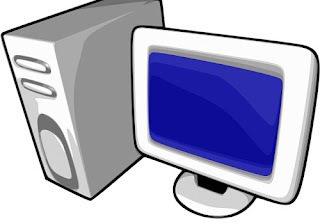
I am a big time user of Google products. I use Gmail, Google Reader, Google Docs, YouTube, and (of course!) Blogger. These Google services are all tied together with the same user name and password. So over Thanksgiving weekend when I got an alert on my email account that said someone in China had accessed my account, I hurried to change my password and make sure my account was secure.
Thankfully, nothing came of this and I have not had any further suspicious activity (that I'm aware of anyway). A friend of mine was not so lucky this week. Her Google account was hacked, spam was sent from her email account, and worst of all her blogs (personal and business) were deleted. I have two blogs, this one and my personal blog, that I love dearly and can only imagine the panic she must have felt. While Google is an awesome company, they are not known for their speedy service in matters like this.
So I wanted to take a minute to remind everyone to make sure all your IMPORTANT accounts are secure and have proper passwords. Don't worry too much about your junk email (which you should have if you're signing up for freebies) or passwords for sites like BettyCrocker.com and the like. I'm talking about your REAL email and accounts like Facebook, Google, or online banking.
You know the old saying an ounce of prevention is worth a pound of cure is REALLY true in this case! There are some things that you just can't put a price on... so take a few minutes and make sure your accounts are as secure as they can be. The links below are for Gmail and Google accounts, but if you use a different program you can search for similar tips and tricks for the email program/provider you use.
- Keeping Your Account Secure
- Pick an ultra safe password and change it twice a year. It is highly recommend that your password not be a word that could be found in the dictionary. Include some upper and some lower case letters, numbers, or symbols in your password. One tip I came across is to make up a sentence and use the first letter of each word for your password substituting numbers or symbols where you can. Example: I really like to go sledding in the winter = irl2gsitw or irL2g$itw
- Work though this very helpful security checklist
- Make sure you have a alternate email address on file
- Keep an eye on your "Last Account Activity"
- Don't allow third party access
- What to do if you see suspicious activity on your account
If you happen to have a blog, there are a few additional things you can do to protect yourself as well:
- Make sure your password is extra strong.
- Regularly back up both your template (under the "Design" tab choose "Edit HTML" and then "Download Full Template") and, more importantly, your blog content (go to the "Settings-Basic" tab and click "Export Blog"). Name the exported blog file and then keep it in a safe place. Use Google's calendar to set up a reminder for yourself to do this as often as you would like. I would suggest at least monthly.
These are just a few tips to get you started. There really isn't any way to completely protect yourself from computer criminals but at least try not to make their job easy! And just in case you were wondering about my friend, after a few days Google did investigate and re-open her account and blogs.
No comments:
Post a Comment